How the Claim Operation Works
When managing lead data, the Claim Operation is crucial for securely storing and tracking records while ensuring compliance with data retention policies. This operation allows both lead buyers and lead generators to claim records for future access, with all records securely stored for up to 5 years. Here’s how it works and how you can implement it.
What is the Claim Operation?
The Claim Operation allows you to claim and securely store a record. By claiming a record, you ensure it is safely stored in the system, traceable, and accessible when needed, helping you comply with data retention policies.
You can claim records in three main ways:
-
Manually via the Records Section: You can manually claim records through your ValidRecord instance.
- Navigate to the Records section in your ValidRecord dashboard.
- You will see a list of available records with an option to claim them. Click the Claim button located under the Actions menu next to the selected record.
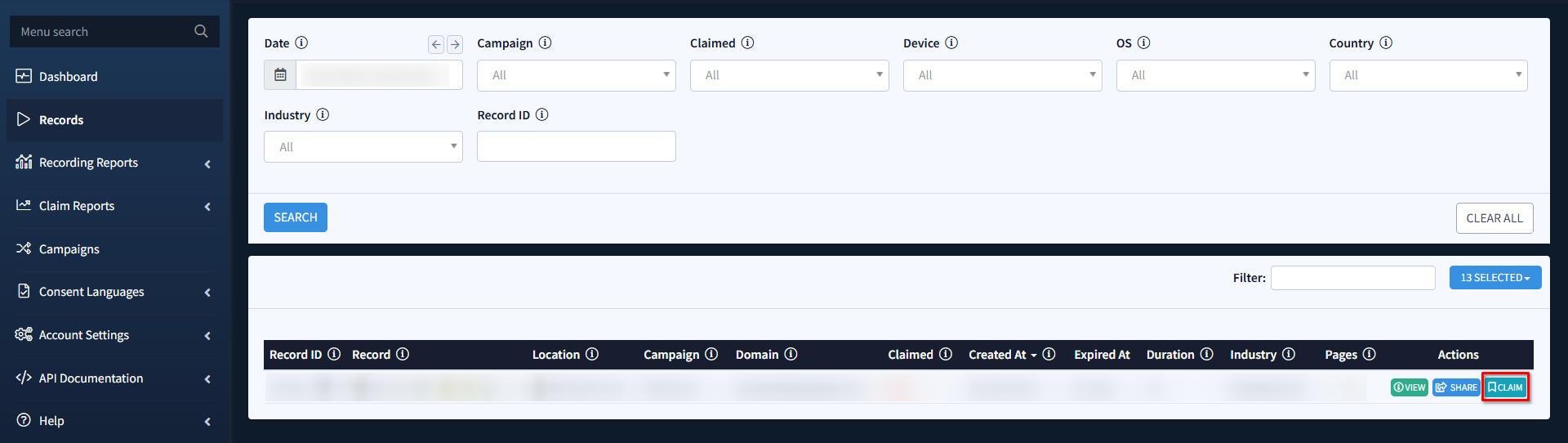
- Once you claim a record, it will be securely stored in the system for future access for five years.
-
Automatically via the Campaign: You can configure your campaign to automatically claim records as soon as they are generated.
- Go to the Campaign section of your dashboard.
- Select the Campaign from the list and click the Edit button in the Actions column.
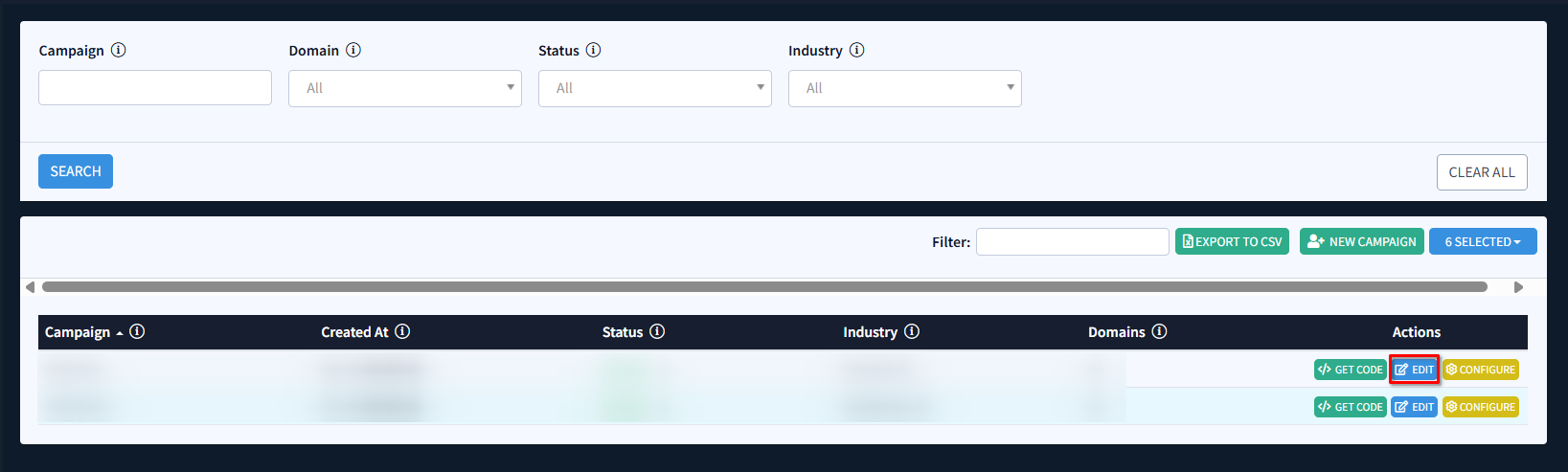
- Select the Claim all records option for the Auto Claim field.
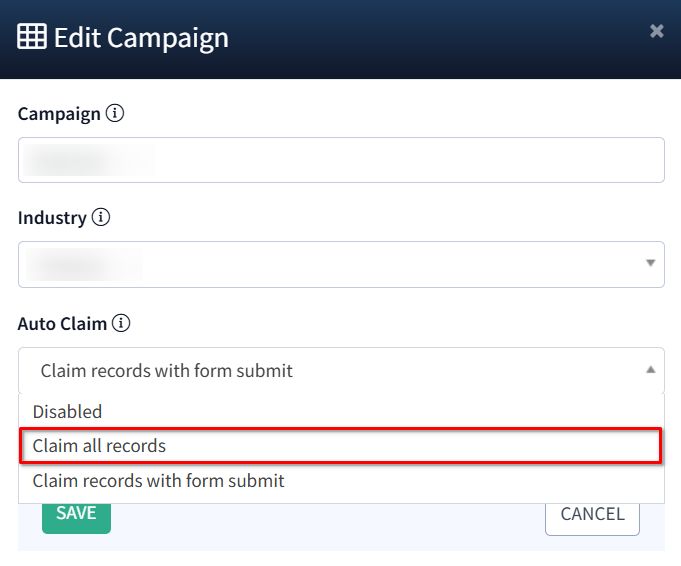
- Once you’ve made your selection, click Save to apply the changes. From now on, all records under this campaign will be automatically claimed upon generation.
-
Claim Records Using the API
The API request requires specific parameters, including your ValidRecord account ID, API token, and record ID. You can view the API Documentation for the Claim Operation along with all the possible request and response examples via the API Documentation > Record API > Claim section.
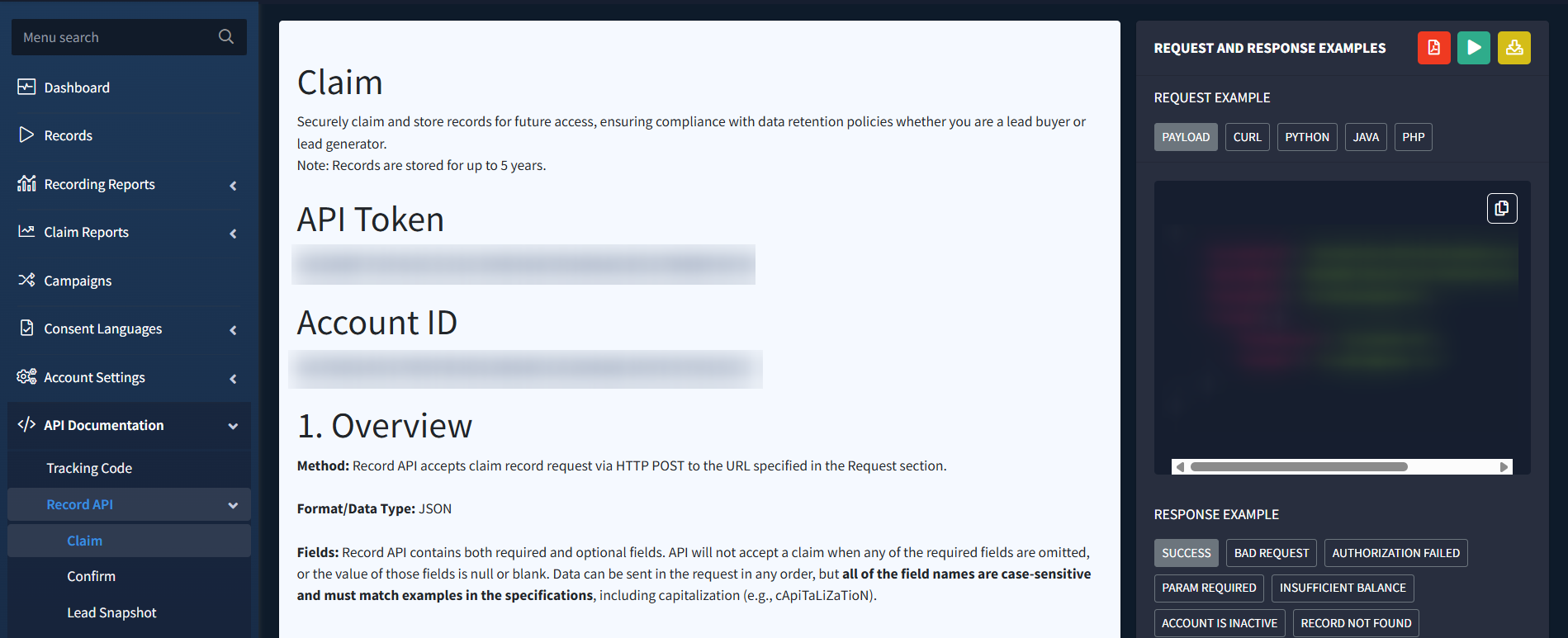
Viewing the Claimed Records
Once a record is claimed, you can easily access it at any time. Whether you’ve claimed the record manually, through the campaign’s auto-claim feature, or via the API, you can view the claimed record via the Records section or using the Record URL provided in the response.
