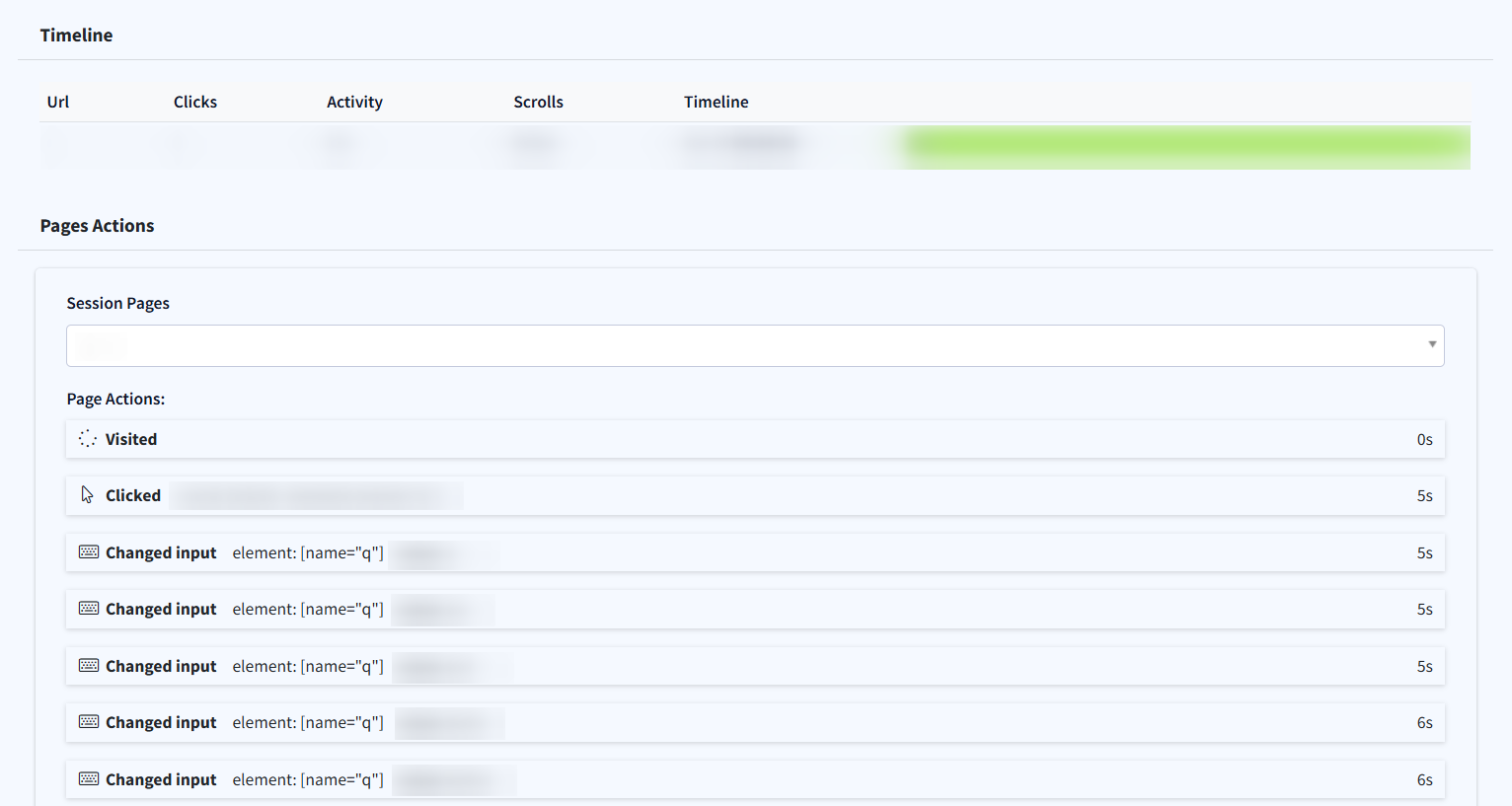iClaim Record
An iClaim Record is crucial digital proof that verifies the legitimacy and origin of your lead. In today’s digital landscape, where lead verification is critical, the iClaim service offers a reliable solution by providing records of a lead’s interaction with a website and lead generation form. These records include URLs, user activity, a snapshot, and documented consent, helping ensure compliance with standards like TCPA requirements while providing valuable insights into the lead’s origin and authenticity.
With iClaim, users can submit claims and receive a Record that proves the integrity and accuracy of the lead.
Benefits of Using iClaim Records
- Compliance Support: Makes it easier to prove compliance in audits or disputes.
- Fraud Prevention: Reduces the risk of fake or invalid leads by providing verifiable data.
- Transparency: Gives a clear view of each lead’s origin and interaction history.
- Reliable Recording: Maintains a secure, time-stamped record for future reference.
Proof of Consent: Record and verify user consent to meet legal requirements (e.g., TCPA). - Third-Party Sharing: Enables easy sharing of records.
To view the information about the available Records, go to the iClaim > Records section, select the “Record” field, and click the “View Details” button. You can also click the “More Options” button in the “Actions” column and select the “View” option.
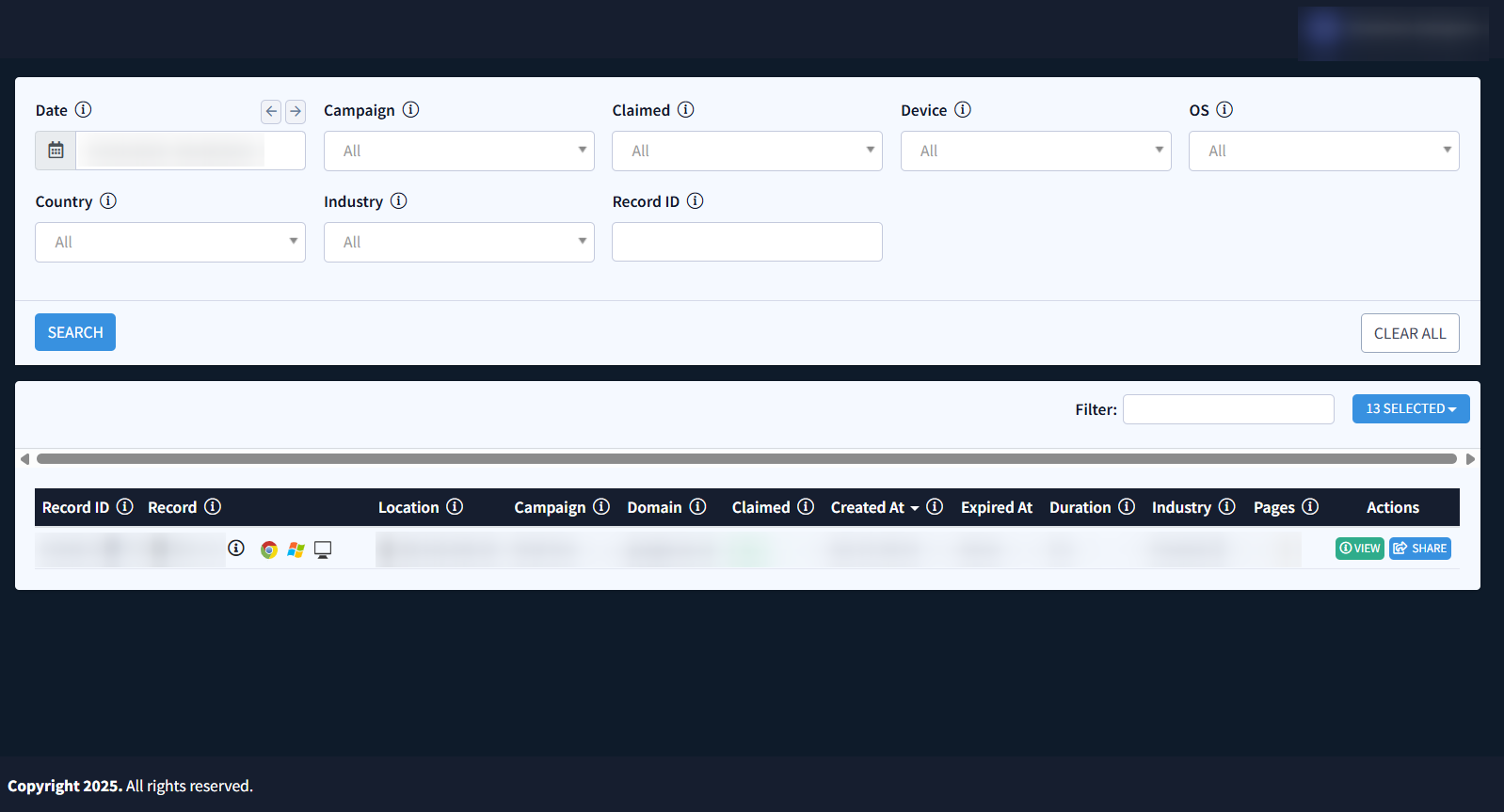
Read more about the Records system section in the following article.
You will be redirected to the Record Details section.
The Verify Lead Information block contains the field for the lead’s email or phone number input to view the lead’s personal information. It ensures information, such as email or phone number, is accessible only to authorized users. Enter the lead’s phone number or email to unlock their contact information. Note: The lead’s contact details (phone or email) will remain hidden until the information is checked and verified. The Verify Lead Information block appears only for records that include personal information submitted through the form.
The following information is available on the Record Details page:
- Record ID: A unique identifier assigned to each Record, generated at the moment a user lands on a website where the iClaim tracking code is installed.
- Claimed: Indicates whether the Record has been claimed by any account (Yes, No).
- Campaign: A website associated with the Record (Campaign represents unique tracking codes (JavaScript snippet) that enable the identification of websites by campaigns).
- Domain: The domain name associated with the Record.
- Industry: The business sector associated with the website of the Record, specified by the user when creating a campaign (e.g., Finance, Solar, Insurance, etc.)
- Pages: The number of distinct interactions with the website within a Record, where a new page is generated each time a user switches to another webpage and resumes interaction within the 5-minute inactivity window; after this period, a new Record is created instead.
- Start Time: The date and time of the record start.
- Last Activity: The date and the time of the last activity performed that is displayed in the record.
- Lead Age: The amount of time that a particular Record is stored in the system.
- Duration: The duration of the record itself.
- IP: The IP address of the user.
- Device: The user’s device type name along with its resolution.
- Browser: The name of the browser used by the user along with its version.
- Operating System: The name of the operating system used by the user along with its version.
- Entry Page: The URL of the first page that was opened by the user during the ongoing record.
- User Agent: The user agent information that contains the historical marker identifying the browser as a Mozilla-compatible browser, the user’s operating system, the WebKit engine version used for rendering web pages, the user’s browser name, and the compatible browser names.
- Record URL: The URL to the particular Record in the iClaim system.
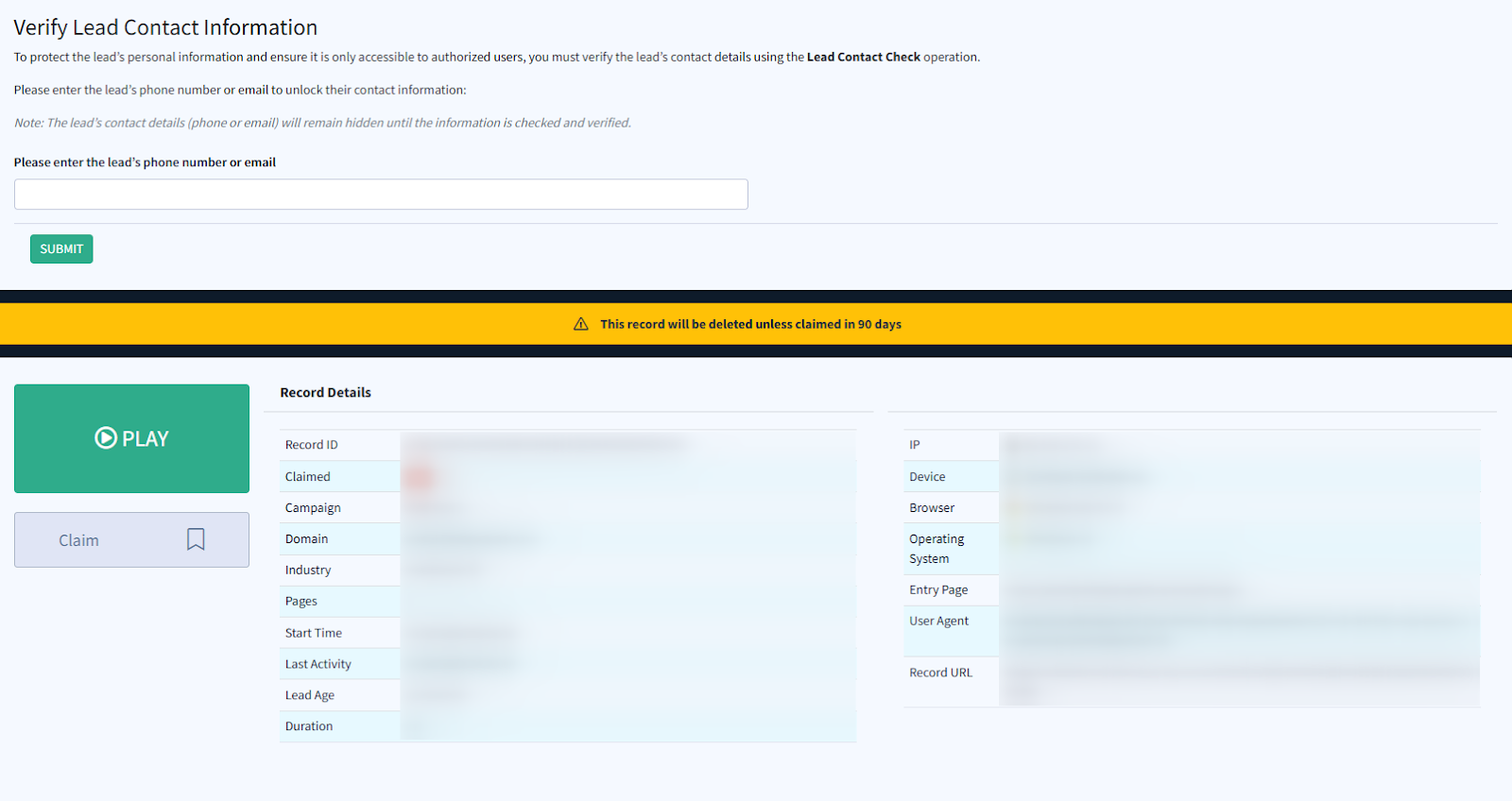
Click the “Play” button to open the record player and view the lead’s screen as they completed the form. Note: To ensure data security, when accessing records that contain personal information submitted through the form, the system will display a pop-up window offering you to enter the lead’s email or phone number before viewing the session. You can still view the record without entering this information. In this case, any sensitive data will be masked with asterisks.
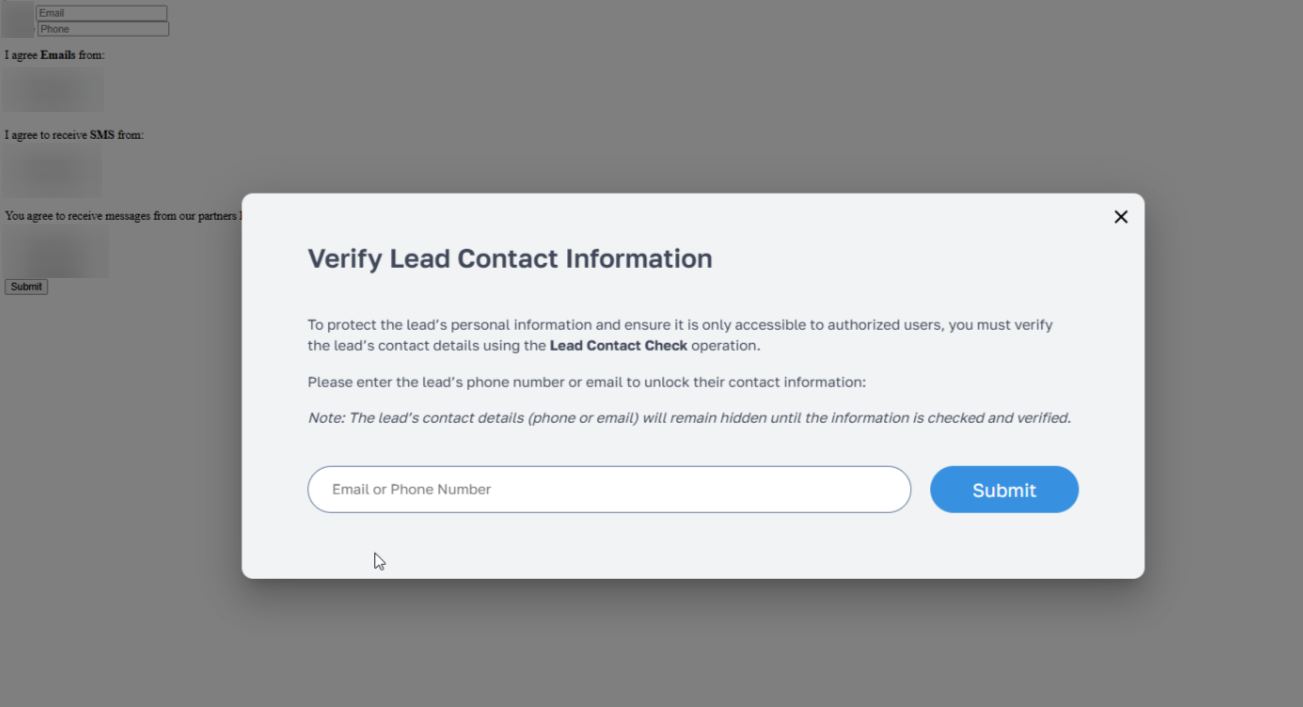
Records are only created for leads generated through websites and forms that include the iClaim Tracking Code.
To manage leads with Record URLs, make sure to claim and store the Records accessible for future reference.
The “Timeline” block contains the list of actions that were performed by the user on the client’s form or webpage, such as URL, number of clicks, duration of the particular activity, scrolls, and timeline details.
The Consent Languages block provides information on the consent language submitted through the form, including its approval status on your end and the consent granted by users, indicating who is authorized to contact them.
The “Pages Actions” block contains the log about all users’ actions performed on the client’s form or webpage, such as the name of the activity, the name of the element with which the activity was performed, and the ongoing values related to the activity.